Table of Contents
Introduction
Choosing the right Gaming processor in today’s day and age is like picking the right blender for your kitchen, one that can crush ice and blend everything smoothly, without getting jammed up. Basically, it is a crucial step for getting the best performance out of your PC.
Today the CPUs are better than ever before in terms of speed, power, efficiency and multi-tasking capabilities. Now even if we say gaming processors, these processors work out for any kind of activity you throw at it, doesn’t matter if you are an esports enthusiast or a streamer or a casual gamer.
We all have faced it before when you are about to clutch the moment but then suddenly the frame drops, the screen gets laggy or sometimes the worst it freezes right on your face. We all hate these moments and ofcourse we want to upgrade our current PCs just for that very reason. Today in this blog we will be talking about the best Gaming Processors that our team think you should definitely give some thought to as your first choice in your budget.
We’ll make sure to cut out most of the Tech jargon and bring you the important message to save your time and your brains from all the extra details that you don’t really need.
So, buckle up and without any further Ado lets dive right into the blog.
Check out here the latest blog on Best laptop processors here
What to look for in a Gaming Processor?

As you know, we always start with the basics and before we dive into the top picks from our team, lets just look at few parameters that we are keeping or we should be looking for when choosing a Gaming Processor so that if you happen to come across other processors that isnt mentioned in our blog, you can easily filter out if it meets your needs.
Core Count and threads: Games now a days is like a big working factory with spread out work force in essence the games now have become smarter than before and they spread their load over many other “workers” which makes it efficient and smooth. There are graphics, performance, efficiency and other cores specifically divided to handle the process.
That’s why having a multi-core processor is important for enjoying you game without worrying about it being overloaded with work. It still depends on the main single core; which is like the manager or the director of the factory to give out its best performance.
Clock Speeds: In simple language think of clock speed as the heartbeat of the processor, every beat lets it do a small amount of work, which means the faster beats it has the more work can be don’t at the same time.
Cache Size: Now imagine your processor is the chef in a restaurant. The cache is like the counter top of the chef, where he keeps his ingredients, his knife, his pans, etc. So the bigger the size of the cache the more room for your processor to keep frequently used items closer to it than to go back to the main area and collect it from there. This reduces time and improves efficiency in terms of processors speed and task handling.
Power Efficiency and Cooling: This one is pretty self-explanatory. As it suggests, your processor should be good enough to handle the power efficiently without being too hot. Some high- end CPUs generate lots of heat and they require robust cooling systems to handle the heat, to ensure its performance and stability.
Integrated Graphics: If you plan on having a setup that does not have a dedicated GPU or you are not quite there in terms of budget yet, there are CPUs which come with integrated graphics unit which handles most of the graphics workload without disturbing the other cores and threads. These CPUs can handle casual gaming and light content creation work without any problem.
Build your dream PC here at affordable prices only at PC KUMAR
Quick Short Guide on the naming scheme
Intel:

Core Series (i3, i5, i7, i9): This indicates the level of performance, with i9 being the highest. So generally, higher numbers mean more cores and better performance.
Generation: The first one or two digits after “i” indicate the generation (e.g., 14 in i9-14900K). Higher generation numbers mean newer architecture and features.
Suffixes:
- K: Means it is unlocked for overclocking and this variants may or may not have integrated graphics.
- KF: means that this one is unlocked for overclocking but has no integrated graphics.
- F: Like the KF, this suffix means that there are no integrated graphics.
- H/HX: These means that they are High-performance mobile processors.
- U: Usually seen in budget laptops and PCs, the U means Ultra-low power mobile processors.
- P: As it suggests, the P stands for Performance mobile processors and you can usually see them being used in offices.
- Regular numbers with no suffix are locked processors.
AMD:

Ryzen Series (3, 5, 7, 9): this one indicates performance level and with Ryzen 9 being the highest. Higher numbers mean more cores and better performance.
Generation: The first number after Ryzen will indicate the generation of the chip (e.g., 9 in Ryzen 9 7950X).
Model Number: The following three digits after the gen are the model number which indicates relative performance within the generation.
Suffixes:
- X: Just like the K this is also a symbol of High-performance variant.
- G: Means that this chip has Integrated Radeon graphics.
- X3D: Processors that have the AMD 3D V-Cache technology for enhanced gaming performance are given this suffix.
- Regular numbers with no suffix are standard processor.
Best Gaming Processors of 2025
High-End Gaming CPUs (For Enthusiasts & Hardcore Gamers)
Intel Core i9-14900K
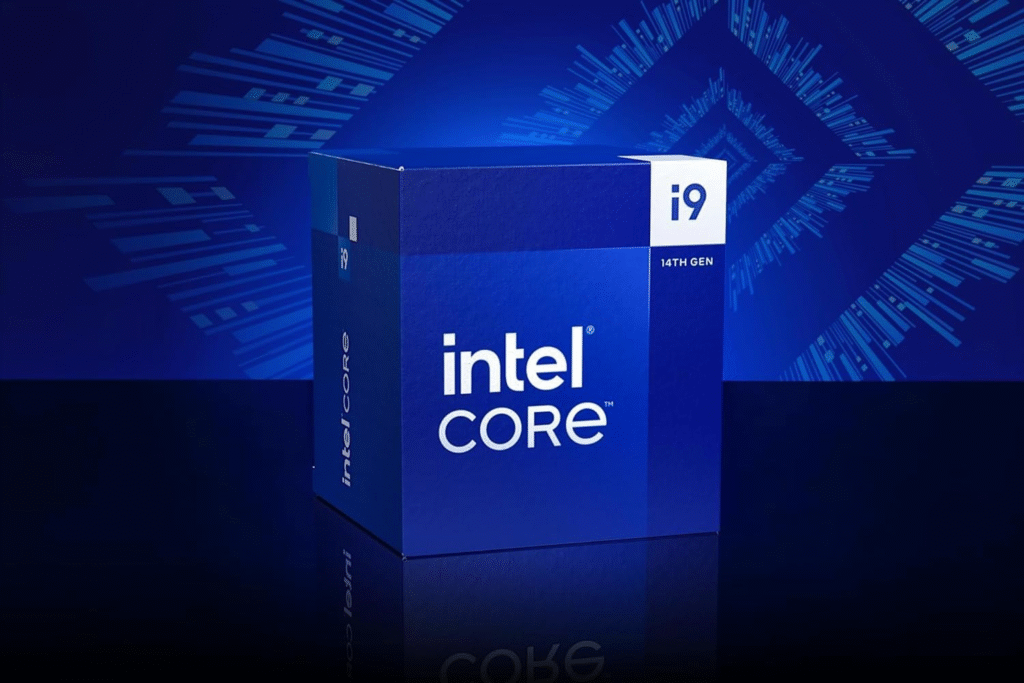
This processor is one that you can consider the best of its time, it is a beast in the world of processors. The clocking speed, the core count, the ability to handle any task you throw at it, this processor takes it all and packs a serous punch. It also supports DDR5 memory and PCIe 5.0, ensuring maximum future-proofing
If you are what the title says ‘Hardcore gamer’ then this is the one for you. You can check out the specs in detail here.
Specs:
Cores/Threads: 24 Cores (8 Performance + 16 Efficiency) / 32 Threads
Base/Boost Clock: 3.5GHz / 6.2GHz
Cache: 36MB
TDP: 125W
Socket: LGA 1700
AMD Ryzen 9 9950X

If you are someone that likes to play at a professional level while also being a streamer as many of the gamers do now a days to support their hobby or to simply show their skills to the world, then you may want to look at the AMD Ryzen 9 9950X .
This chip is at par with the Intel Core i9-14900K, giving out similar performance but handles the streaming platforms like OBS or Twitch and multi-tasking tad bit better. With AMD’s own 3D V-Cache technology improves gaming performance in games that rely mostly on having larger cache sizes.
Specs:
Cores/Threads: 16 Cores / 32 Threads
Base/Boost Clock: 4.2GHz / 5.8GHz
Cache: 80MB
TDP: 120W
Socket: AM5
Mid-Range Gaming CPUs (For Serious Gamers & Power Users)
Intel Core i7-14700K
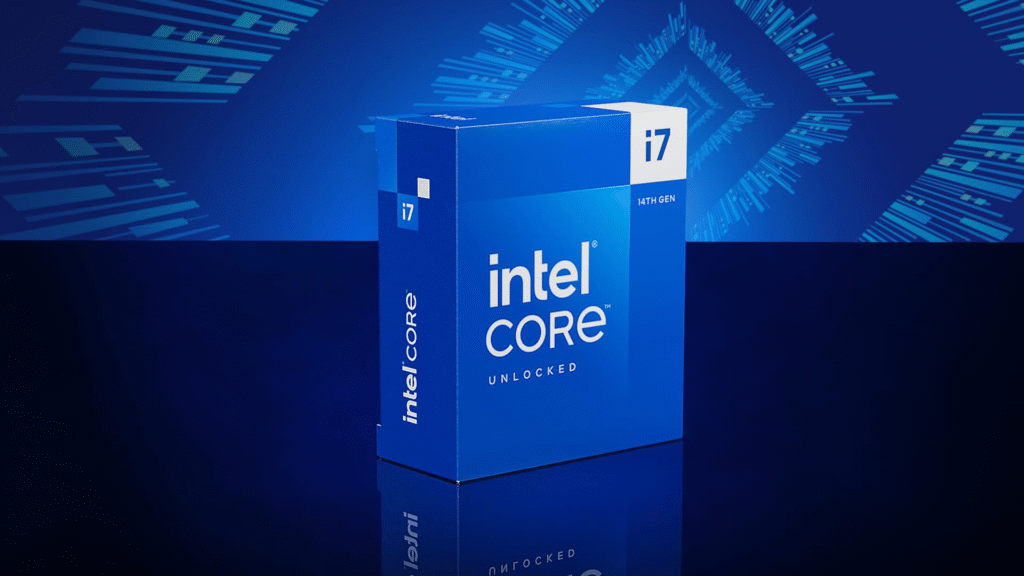
If you are looking for the sweet spot between the top tier performance and friendlier on your pockets, the Intel Core i7-14700K is the go-to for you. It is a powerful chip that handles all the modern AAA titles with ease and always outputs smooth gameplay. The frame rates are well managed, the multi-tasking abilities and excellent overclocking potential, this CPU is great for both 1440p and 4K gaming. If you want to go through a detailed information, you can check it out here.
Specs:
Cores/Threads: 20 Cores (8 Performance + 12 Efficiency) / 28 Threads
Base/Boost Clock: 3.8GHz / 5.8GHz
Cache: 33MB
TDP: 125W
Socket: LGA 1700
AMD Ryzen 7 9800X3D

If you are looking for a CPU that can perform well despite its price tag, this one also gives you a really good option for your buck. With the AMD’s 3D V-Cache technology this can handle all the CPU intensive games without a problem. This CPU despite its more affordable budget, performs really well and is at par with most of its competitors or sometimes outshining them in terms of streaming performances.
Specs:
Cores/Threads: 8 Cores / 16 Threads
Base/Boost Clock: 4.0GHz / 5.5GHz
Cache: 96MB (3D V-Cache)
TDP: 105W
Socket: AM5
Budget Gaming CPUs (For Beginners & Casual Gamers)
Intel Core i5-14600K – Best Budget Gaming CPU

One of the top choices when it comes down to budget CPU’s. You can maximise your gaming experience with this CPU as this chip comes unlocked, offering you the option to overclock it. Although it is not as powerful as the i7 or i9, it still delivers excellent gaming performance reigning as one of the best CPUs for its price. Gamers can confidently play their favourite games in 1080p and 1440p and smooth frame rates.
Specs:
Cores/Threads: 14 Cores (6 Performance + 8 Efficiency) / 20 Threads
Base/Boost Clock: 3.9GHz / 5.4GHz
Cache: 24MB
TDP: 125W
Socket: LGA 1700
AMD Ryzen 5 9600X-
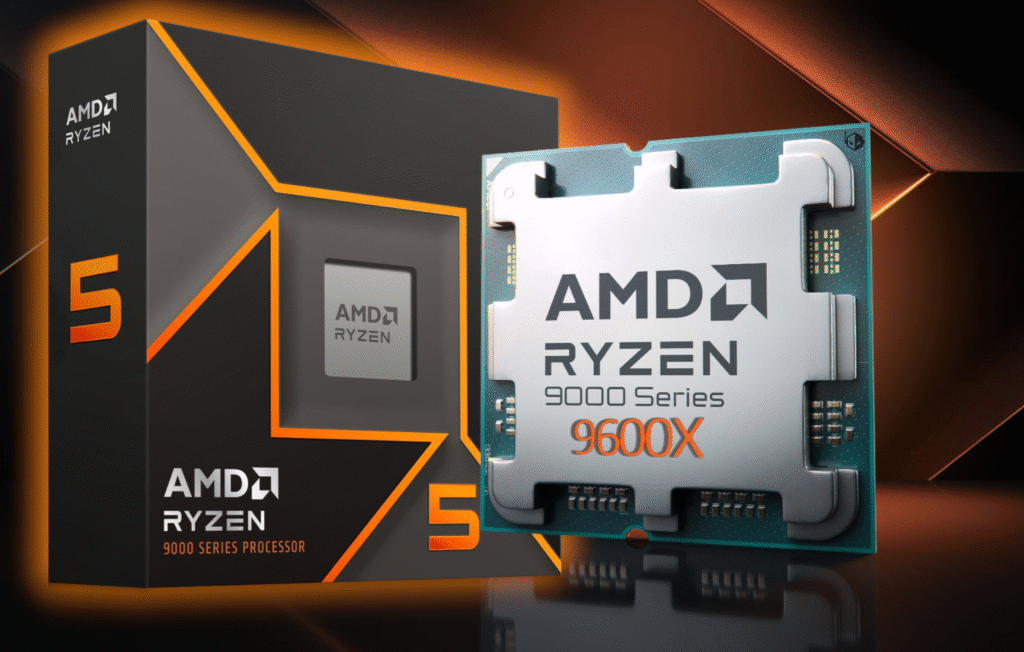
A CPU that packs way more than what meets the eye, delivering exceptional performance without draining out your pockets. With AMD’s focus on efficient multi core performance means this chip can handle demanding games and multitasking with ease. For those who want a solid gaming experience while also wanting to stream around their gameplay, they can choose this one.
Specs:
Cores/Threads: 6 Cores / 12 Threads
Base/Boost Clock: 3.9GHz / Up to 5.4GHz
Cache: 32MB L3 Cache
TDP: 65W
Socket: AM5
Integrated Graphics: AMD Radeon Graphics
Which one should you choose?
| CPU Model | Best For | Price Range |
|---|---|---|
| Intel Core i9-14900K | Best Overall Performance | High-end |
| AMD Ryzen 9 9950X | Best for Streaming and Multitasking | High-end |
| Intel Core i7-14700K | Best Value for Performance | Mid-range |
| AMD Ryzen 7 9800X3D | Best for 3D V-Cache Gaming | Mid-range |
| Intel Core i5-14600K | Best Budget Gaming CPU | Affordable |
| AMD Ryzen 5 9600X | Best for Budget Gaming and Streaming | Affordable |
Final thoughts:
In 2025, gaming processors are continuing to push the boundaries of performance, efficiency and features that it can provide to its users. If you want the absolute best gaming CPU you can close your eyes and go for the Intel Core i9-14900K which is the best in our opinion. If you happen to need it for streaming and multitasking while gaming then the AMD Ryzen 9 9950X is the best option for you as it provides really good multi-core performance.
For the Mid-range consumers, you can choose the Intel Core i7-14700K or the AMD Ryzen 7 9800X3D which performs really good and sometimes feel the same as the top tier chips. For gamers who are more concerned about their pricing but don’t want to miss out too much on the performance they will find excellent value in the Intel Core i5-14600K and AMD Ryzen 5 9600X
Our team suggests that when choosing a CPU, you should always consider your gaming needs, how future-proof it seems and the top priority should be your budget. With this blog we hope your doubts about which CPU to choose for your ultimate PC has been cleared out.



