Table of Contents
Introduction
You’ve got the perfect plan ready for yourself, your gamer tag, your gaming chair, your desk cleaned up and are in perfect condition with your schedule to start showing off your gameplay with the world or maybe just spend time with some online strangers that slowly start feeling like a family. Whatever the reason maybe, you have made up your mind to start streaming and that you will be consistent with it. Congratulations for making a bold decision away from the crowd, but before you become a streamer you realised you have no equipment for your streaming career to kick off from. This guide will let you know how to become a streamer but mainly will be focusing on the equipment you will be requiring to become a streamer in 2025.
Your initial question after noticing that you do not have the required basic equipment down for your stream to go live, so now you are in a dilemma about what to get, what to buy, what to prioritise, etc. Well let the headache be the problem of our team as we prepare you this ultimate roadmap of equipment to purchase if you would want to start streaming today in the year 2025.
Without further ado, let’s dive right into it.
Equipment and Gadgets Checklist:

Let’s go through checklist in the best way to become a Streamer in 2025.
A good performing PC.

At the start of any streaming career, we understand that getting the most powerful processor and GPUs are quite a stretch to ask for, as not everyone starts out with the top-notch budget. So, our team suggests to get atleast a good performing PC that can handle your gaming while also being able to multitask without much problems. If you want more details about how to build a gaming PC you can go through our blog about How to Build Gaming PC in 2025. W
Wanna Build your own PC at affordable prices ? Check out our PC Build Store here
Camera:

The next thing our team recommends for you to get is either a webcam or a DSLR or Mirrorless camera that will be helping your viewers see you, your reactions and help interaction become more fluid.
If you are to get a webcam, we recommend atleast aim for webcams that support 1080p at 30fps or 60fps at the least as a good starting point.
Some recommendations for webcams and camera:
Elgato Facecam: A Full HD 1080p60 webcam with a fixed focus lens and a Sony STARVIS sensor for excellent image quality.
Elgato Facecam Pro: A high-end 4K60 webcam with advanced features.
Sony Alpha a6400: A popular mirrorless camera known for its excellent autofocus and video capabilities, a great option for a more cinematic look.
Canon EOS Rebel SL3 (EOS 250D): A compact and user-friendly DSLR that offers good video quality for streaming, making it a solid entry-level choice.
A good microphone:

Since you would be streaming, you will most definitely talking live with your audience as well, and with more and more streamers popping up daily, a good quality microphone can enhance your viewer’s experience and help you get the edge. You can aim to either get a Condensed microphone, but you can also buy a dynamic microphone if you are worried about your surroundings noise. To pair along with the microphone you will need to pair it with either XLR cable or if you are lucky then a type C cable.
Some recommendations:
Elgato Wave 3: A USB condenser microphone with a built-in pop filter and Clipguard anti-distortion technology.
Elgato Wave 1: A more streamlined USB condenser microphone.
Elgato Wave DX: An XLR dynamic microphone designed for broadcast-quality audio, often paired with the Wave XLR interface.
Blue Yeti: A popular USB condenser microphone known for its versatility with multiple polar patterns, making it suitable for various recording situations.
Rode NT-USB+: Another excellent USB condenser microphone that delivers professional-quality sound and is easy to set up.
Headphones:

You would also need a good pair of headphones for better quality audio, have more immersive sessions in your gaming and also to have better communication with your teammates. You can check out our latest blog post about best gaming headphones for 2025 here
Some recommendations:
HyperX Cloud Alpha: Renowned for its comfort and excellent sound quality, making it a popular choice among gamers and streamers.
Logitech G Pro X: Offers both comfort and high-fidelity audio, with the added benefit of Blue VO!CE microphone technology for clear communication.
Monitor:

You should also invest in a good monitor setup while building the PC as this will be what you will stare at most of the time. Having a good monitor not only displays good colours and supports higher refresh rates but also helps you to have less eye strain and avoid possible migraines due to over exposure to screentime.
If you can, invest in a dual monitor setup one where you read the chats and interact with your audience, control all your stream settings without having to hide your stream, the other monitor can be where you play your actual game. Check out here dedicated blog for best monitors for gamers here
Some product recommendations from us:
- BenQ ZOWIE XL2546K: 24.5-inch, 240Hz refresh rate, 1ms response time.
- LG 27GN850-B UltraGear: 27-inch IPS, 144Hz (160Hz OC), QHD resolution.
- ASUS ROG Swift PG279Q: 27-inch IPS, 165Hz refresh rate, QHD resolution, G-Sync.
- Dell UltraSharp U2422H: 24-inch, excellent color accuracy, ComfortView Plus.
Lighting:

Once you have all that down, you need good lighting setup for the best quality camera output. A good lighting will enhance your viewers experience and also make it more professional. It will also help your camera sensors to pick up the best footage which makes it easier for you to edit your videos later on.
Some recommendations from our team for best output:
Elgato Key Light: A large, edge-lit LED panel with adjustable brightness and color temperature, controlled via Wi-Fi.
Elgato Key Light Air: A smaller and more compact version of the Key Light.
Elgato Key Light Mini: A portable LED light with battery power and onboard controls
Neewer 18″ Ring Light Kit: 18-inch LED ring light with adjustable brightness and color temperature, often comes with a stand for easy setup.
GVM RGB LED Video Light Panel: Versatile LED panel with adjustable brightness, color temperature, and RGB options for creative lighting effects.
Internet and software:
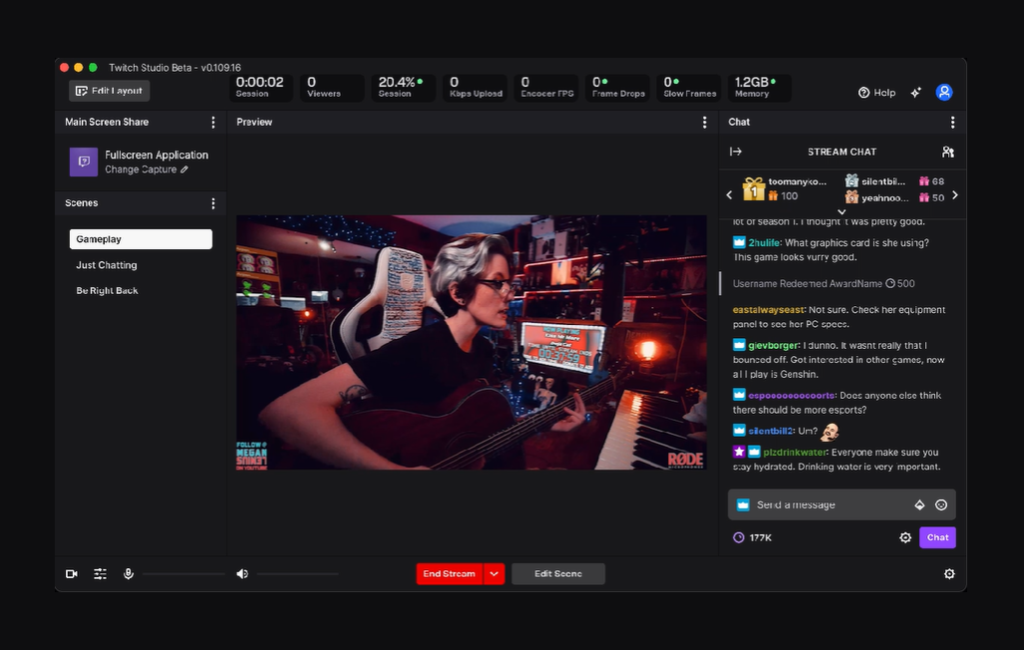
Once you have all the other things down, you need a good stable internet connection to prevent any cuts in the middle of the stream, specially to avoid lags in between gaming sessions. Also, after the internet you need to invest in a good software for streaming, there are free options as well as paid options for streaming professional level quality with different scenes, transitions, layouts, etc.
For good Software you can go with:
Free Ways to Go Live:
OBS Studio: This is like the trusty Swiss Army Knife of streaming software, super powerful and you can tweak it to do pretty much anything. It’s free and tons of streamers swear by it.
Streamlabs OBS (SLOBS): Imagine OBS, but with training wheels (in a good way!). It’s easier to get those cool alerts and overlays set up, and it’s also free to use.
Xbox Game Bar (on Windows): If you’re on Windows, this is like a quick “going live” button for your games. Super simple for just getting started.
Restream.io (Free Plan): Want to try streaming to a couple of places at once? Restream’s free plan lets you dip your toes in, and they’ve got their own basic broadcasting tool.

Stepping Up Your Stream (Paid Options):
XSplit Broadcaster: This feels a bit more polished right out of the box and has some neat extra tools like a built-in video editor. It’s like a premium streaming studio in a box (for a monthly fee).
vMix: This one right here is what most of the pro level streamers use, vMix is packed with features and is what you often see at bigger online events. It’s got different price points depending on how fancy you want to get.
Wirecast: Another powerhouse for serious streamers. It’s known for being a really reliable software which can handle a lot of different cameras and fancy graphics. You buy it once and you’re set.
Streamer.bot (Technically Free, Feels Premium): Okay, this one’s free, but it’s like giving your stream a super-smart assistant. It lets you automate all sorts of things in your chat and stream, making your interactions way cooler.
Capture card:

You will be needing a capture card if you plan to use DSLR or mirrorless cameras as your main webcam. This device essentially acts as a translator and a bridge between your computer for video and audio signals coming from an external device like a game console, camera, or another computer. Also this allows you to record and stream at the same time if you plan to upload it later as a shorted video of viewers to watch it as highlights. This also allows you to give live replays during streaming.
Some recommendations for a capture card:
Elgato HD60 X: Popular for capturing gameplay in 1080p60 HDR or 4K30 with low latency.
Elgato HD60 S+: Enables recording in 1080p60 HDR10 and offers 4K60 HDR10 passthrough.
AVerMedia Live Gamer Portable 2 PLUS: Cool for streaming with your PC, but also neat because you can record your gameplay directly to an SD card sometimes, no computer needed!
Razer Ripsaw HD: A straightforward external capture card that’s a breeze to set up. It lets you stream in crisp HD while still playing your games in beautiful 4K on your screen.
Optionals:

Green screen
Tripod
Stream deck
Adjustable table and a good gaming chair
Conclusion
Now that you know what all gadgets you need to start, all you need to do is stay consistent and have fun interactions with your viewers to make them feel comfortable and make them come back another day to watch you being goofy and silly while totally kicking butts in the game.



